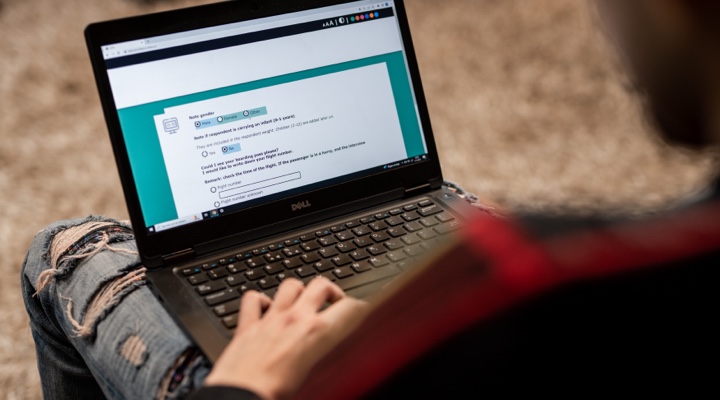Only Four Steps to Create a Professional Survey by SurveyPluto

Creating a survey via SurveyPluto is a relatively straightforward process. Only four steps, you can use it to create a professional survey. Here's a step-by-step guide to creating a survey via SurveyPluto:
1. Create a New Survey
There are two ways for creating a new survey——choose a survey template or create one from scratch.
If you are looking for a quick and effortless way of creating a survey, choosing a template is the perfect solution. We provide a variety of templates to choose from, including customer satisfaction, employee engagement, event feedback, and market research surveys. You can select one that is relevant to your business or project, and customize it to fit your specific needs.
On the other hand, if you have a specific vision of what your survey should look like, you can choose to create a new survey from scratch. SurveyPluto offers a user-friendly interface that allows you to design a survey that matches your unique requirements.
2. Add Questions
Start adding questions to your survey. There are a variety of question types available, including multiple-choice, rating scales, open-ended, and more. Choose the most appropriate question type for each question for each question depending on the type of feedback you aim to collect.
As you start adding questions, it's crucial to ensure that they are clear and easy to understand. Ambiguous or confusing questions could lead to incorrect responses and dilute the accuracy of your results. Take the time to articulate each question carefully and make sure that respondents have a clear understanding of what you are asking.
3. Add Conditional Logic
Display and skip logic allow you to customize the survey experience for each respondent. You can set up display logic, where respondents only see relevant questions based on their previous answers, or skip logic, where respondents are directed to different parts of the survey based on their answers.
About display logic, suppose your survey is for both customers and employees. In that case, you may wish to direct customers only to questions about the dining experience, while employees are directed to respond to questions specifically related to their role or the company's internal workings.
An example about skip logic. Imagine that you are conducting a customer satisfaction survey for a restaurant. One of your questions is, "How often do you dine at our restaurant?" If a respondent answers "Never," then it would be irrelevant to show them questions about the food or service quality. With skip logic, you can direct them to the end of the survey, making sure they do not get stuck answering irrelevant questions.
4. Customize Survey Design
Customizing the design of your survey is an optional but essential step that can help you attract and retain respondents' attention. This also helps in enhancing your brand identity and make it an extension of your marketing efforts. We provide various design customization options, including colors, fonts, and images, that you can incorporate into your survey.
Conclusion
SurveyPluto offers a user-friendly interface and a range of features to help you create and manage your survey effectively. By following these steps, you can create a professional and well-structured survey to gather genuine opinions from your respondents.
 Back to Blog Home
Back to Blog Home