Free Online Survey Software
Suitable for Anyone
Quickly create a survey in a few simple steps, regardless if you have used it before or not, using our simple interface and professional survey templates.
Create a Survey
Report Example

Customize Questionnaire Content & Style
Diverse question types, flexible styles, and easy customization to create surveys
that align with your company's style and needs.
that align with your company's style and needs.
50+ Question Types
Choose from slider, rating, multiple choice, checkboxes, matrix, rank order, multiple pictures, upload and more question types. And includes specific market research question types such as NPS, MaxDiff, Conjoint Analysis, KANO, PSM, etc.
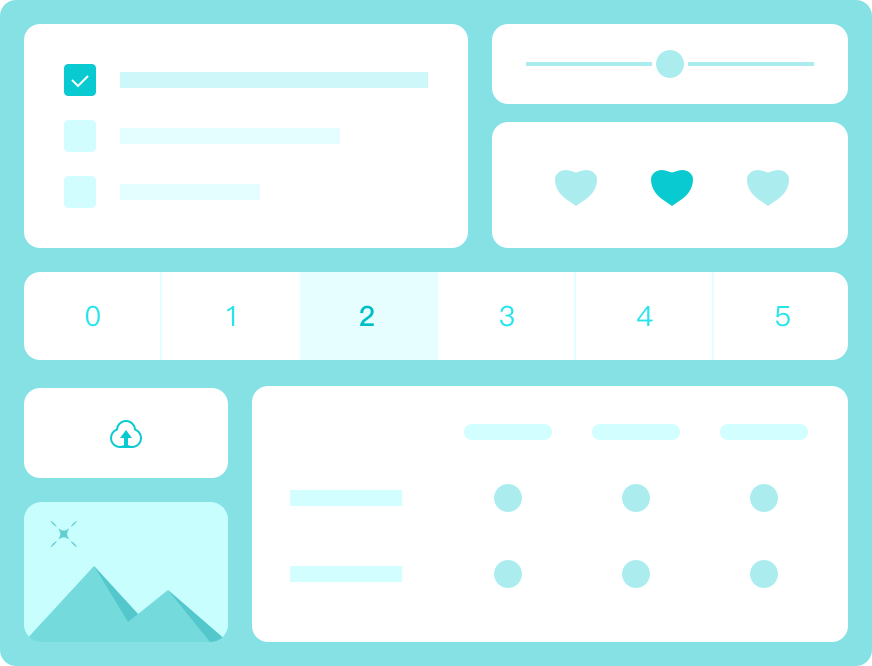
Customize Survey Style
Customize the background, Logo, font, color, header, footer, etc., to give the questionnaire its own unique style. You can also use the default theme of our online survey maker to have a beautiful design with just one click.
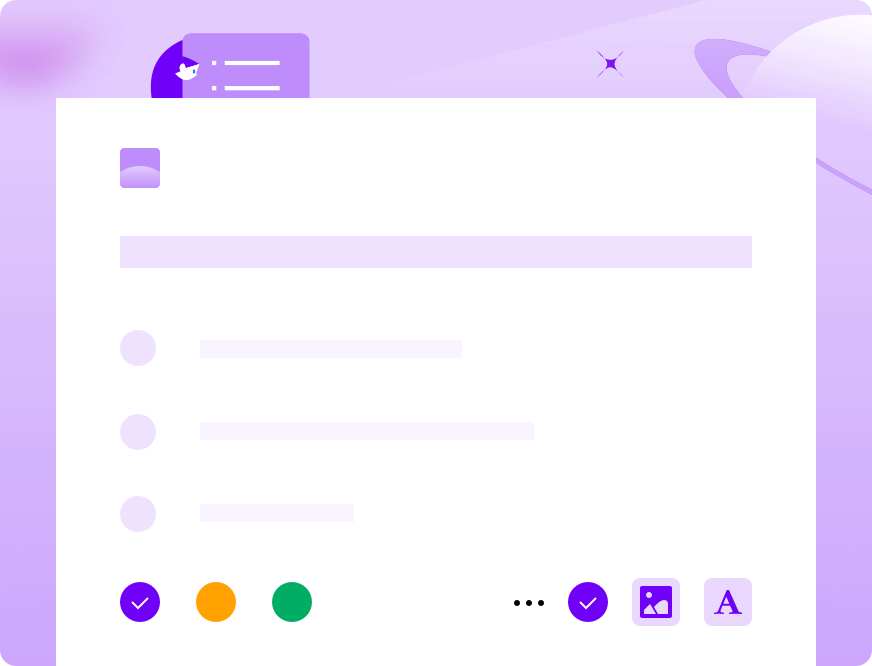
Powerful Logic and Quota Features
Logic and quotas can meet the requirements of creating complex
questionnaires. A single questionnaire can satisfy the need for different visitors to
answer different content.
questionnaires. A single questionnaire can satisfy the need for different visitors to
answer different content.
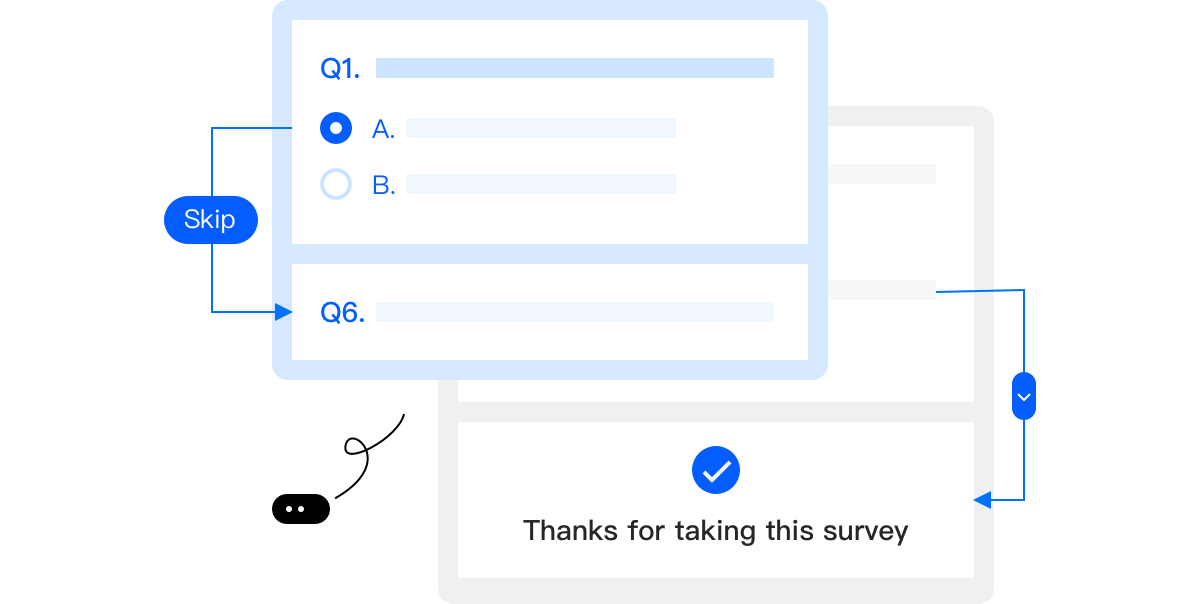
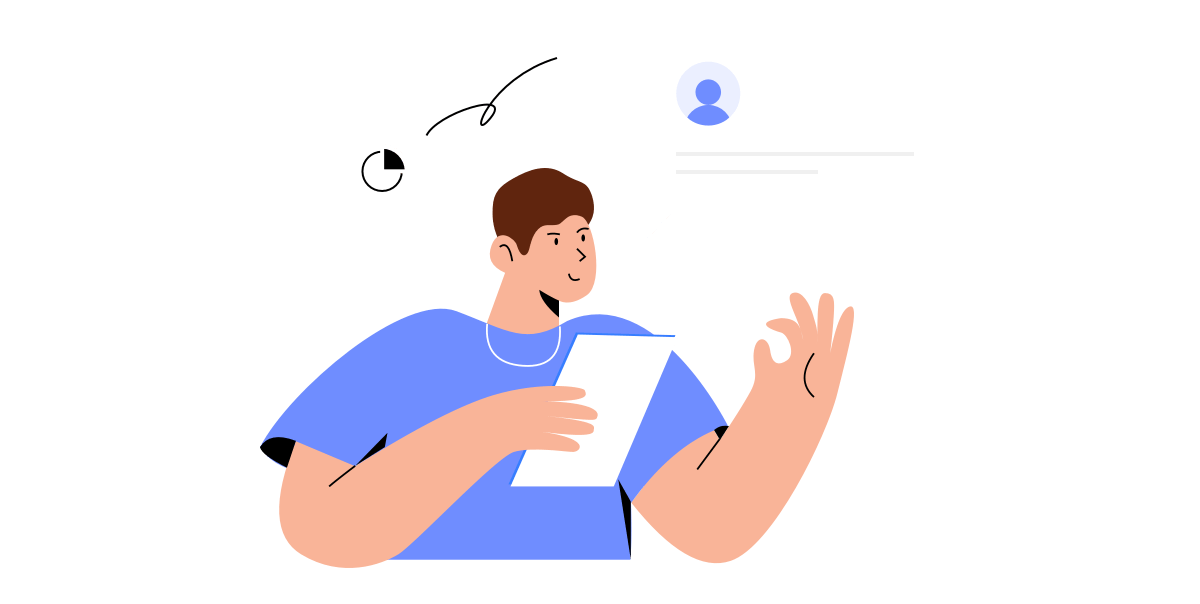
Various Analysis Report
Intelligent data analysis, automatic report generation, reducing human resource
costs, and improving work efficiency.
costs, and improving work efficiency.
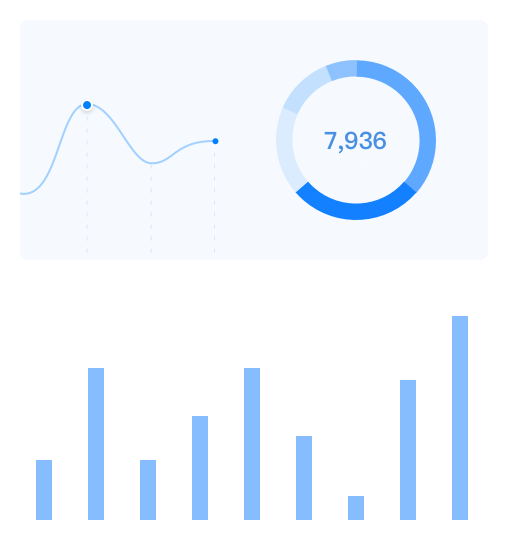
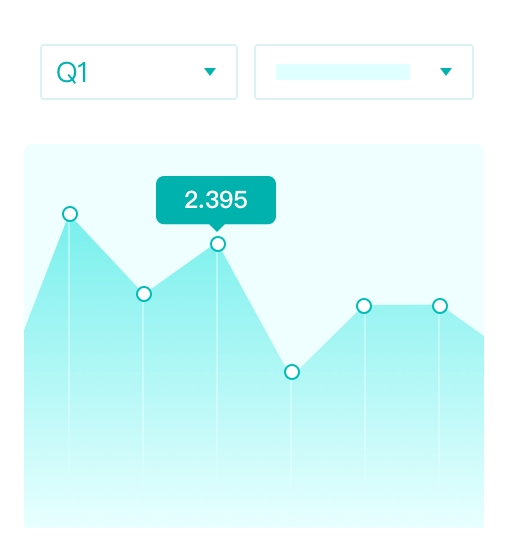
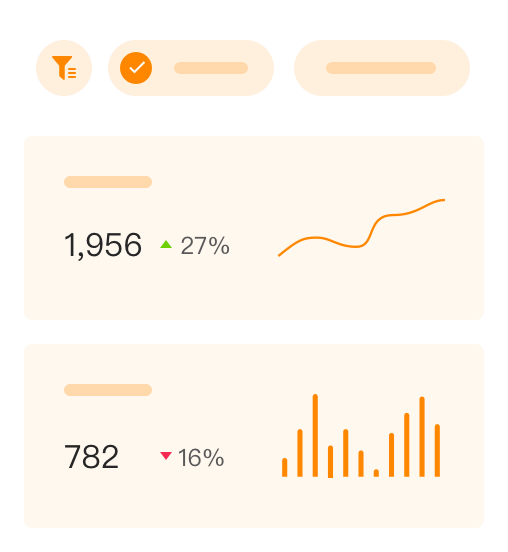
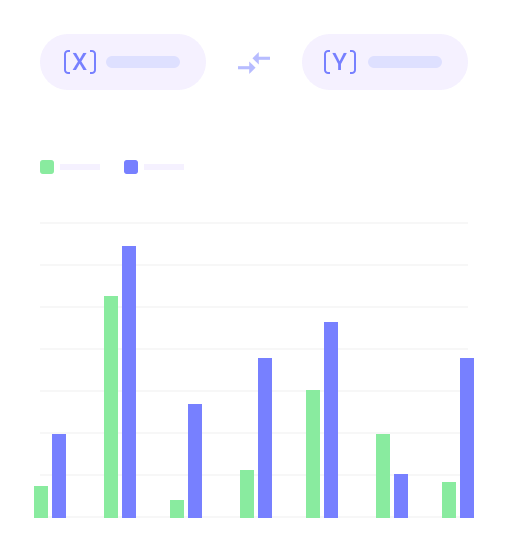
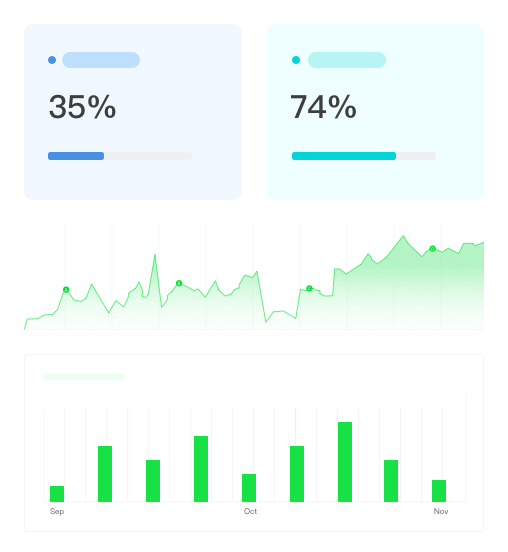
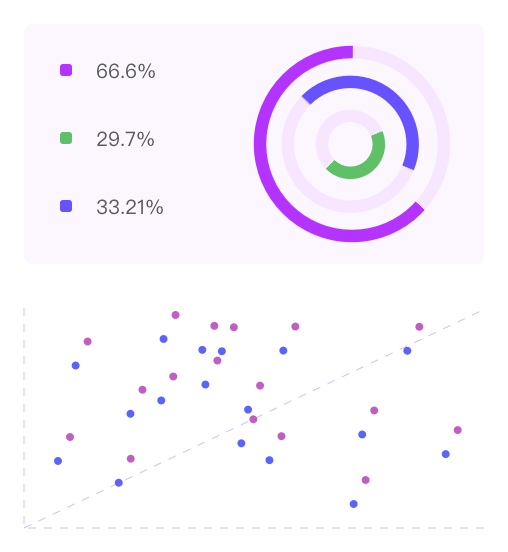
Create a Free Survey Today!
